Chatbots made easy with Dialogflow
I recently stumbled upon a service called Dialogflow which is a platform for creating rich chatbot experiences. The easiness of creating a cross-platform chatbot peaked my interest so I decided to give it a closer look.
Note: Dialogflow was known as api.ai up until October 2017 when they changed their name. You can find more about it in their blog post.
Why would you use Dialogflow?
Once upon a time I made a simple Telegram bot from scratch. I remember the considerable amount of time I spent learning the chat platform’s API and integrating with it. Also, in the end, my bot required the user’s input in a very strict format akin to using a command line utility.
Dialogflow tries to offer reusable solutions to these common problems. It makes it easy to parse complicated and varied user queries and it provides one-click integrations with most of the popular chat platforms like Telegram, Slack, Facebook Messenger, Google assistant, etc…
With Dialogflow a developer can focus on implementing the unique business logic of their bot instead of writing boring boilerplate code. It’s also easy to support free-form user queries without any extra coding and thanks to machine learning the bot’s ability to understand its users just increases over time.
Another nice thing about Dialogflow is that at least for time being it is completely free to use. However, it is good to note that this fact can change in the future and I recommend checking the license terms before commercial use. Dialogflow was purchased by Google in September 2016 so my personal guess is that Dialogflow will be integrated into their cloud platform at some point in the future.
How does Dialogflow work?
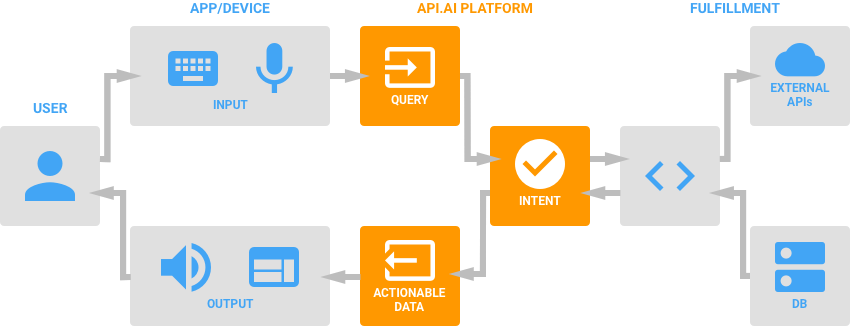
Overview of the architecture of Dialogflow1
The Dialogflow works so that the developer specifies one or multiple “Intents” that correspond to a single action or
a question the user wants to do. A show.weather intent could, for example, display the weather forecast for the user.
The developer also gives a set of examples for what user could possibly say to the bot. Examples, like
“What’s the weather like?” or “Give me the forecast.” The Dialogflow can then use
these examples with machine learning to match users queries to the correct intent.
The final part of the equation is the fulfillment of the query. The developer can define a set of canned responses for the intents from which the Dialogflow will select randomly or the intent can be connected to a webhook for composing more dynamic responses.
This allows the developer to focus programming efforts on the webhooks which can be made to interact with other systems or query data from a database for example.
The Dialogflow supports also more advanced features such as dialog context which allows basing responses on previous queries. Also, the Dialogflow is able to parse parameters such as dates and numbers from the user’s query and pass those to the webhook allowing, for example, the user to ask the weather for certain day or location.
To read more about the usage and capabilities of Dialogflow I recommend checking their documentation. It’s well written with useful examples.
What did I do with Dialogflow?
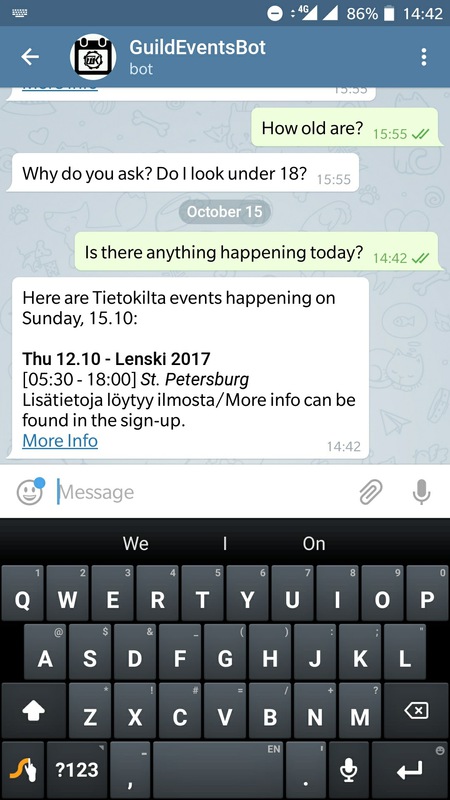
A chatbot I created for giving information about events of our student guild
I decided to give the Dialogflow a try. With it, I made a simple chatbot for querying information about our student organisations events. The work needed to do on the Dialogflow side was minimal and getting the webhook for resolving the user queries working didn’t take much longer. The end result is still a work in progress but works quite decently. You can give the GuildEventsBot a shout on Telegram.
Links
Dialogflow: https://dialogflow.com/
Dialogflow Docs: https://dialogflow.com/docs/getting-started/basics
GuildEventsBot: https://telegram.me/guildeventsbot
GuildEventsBot Source: hanzki
/ GuildEventsBot
1Copyright of Dialogflow, licence CC BY 3.0
